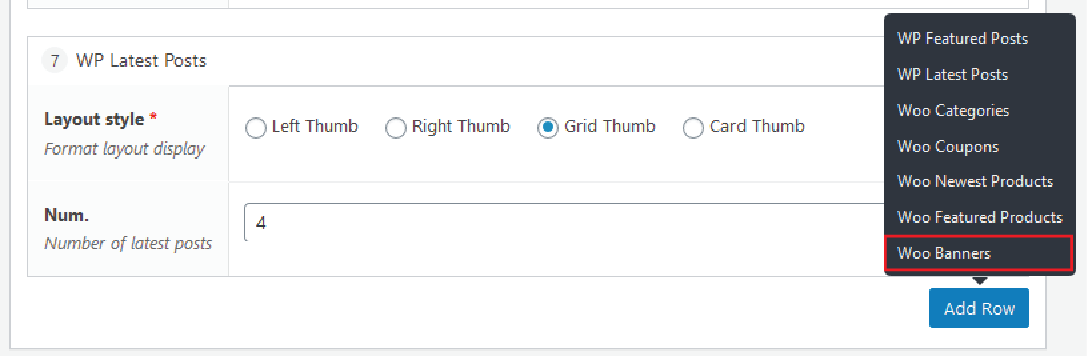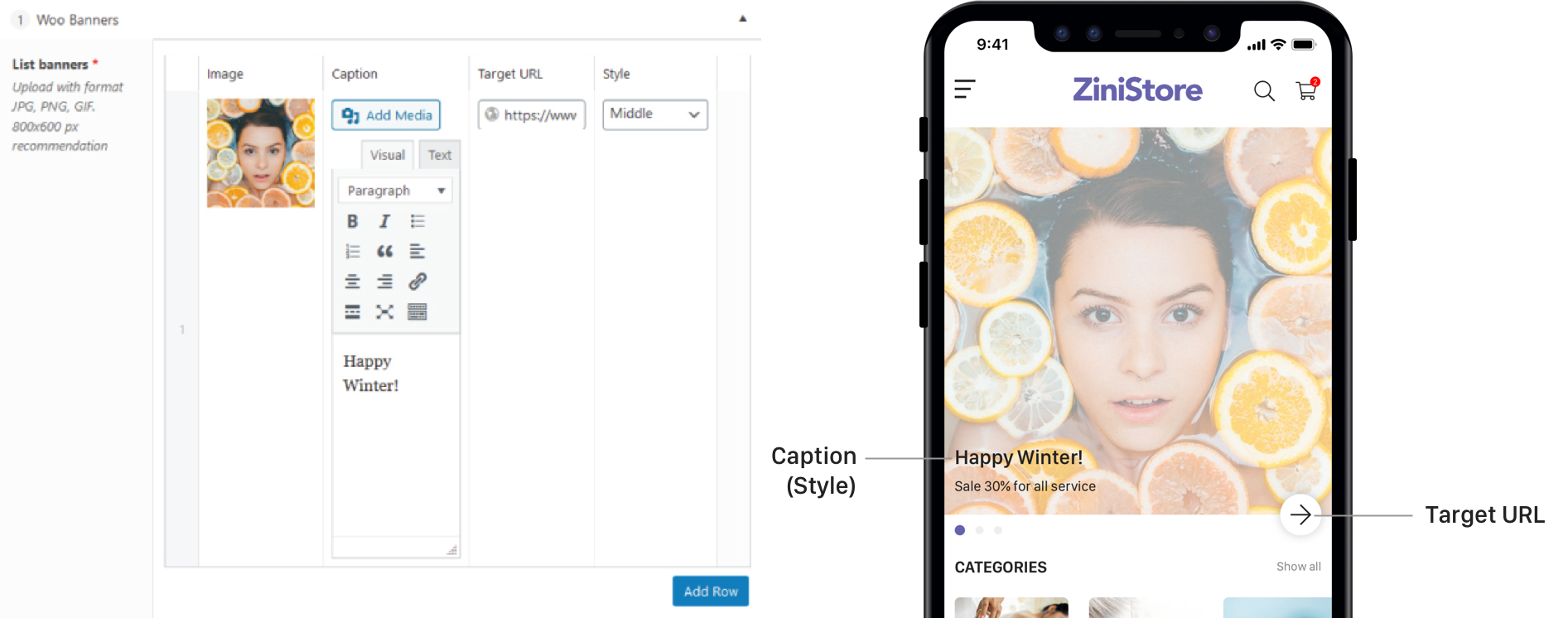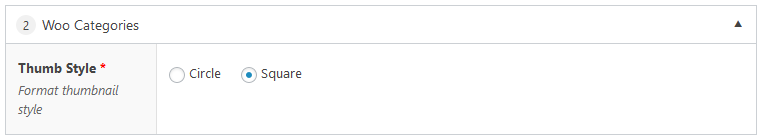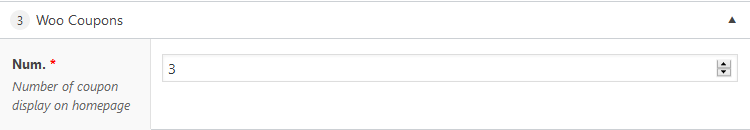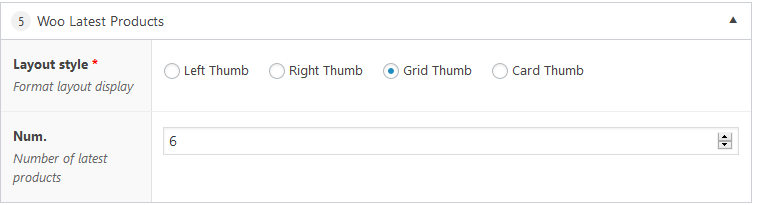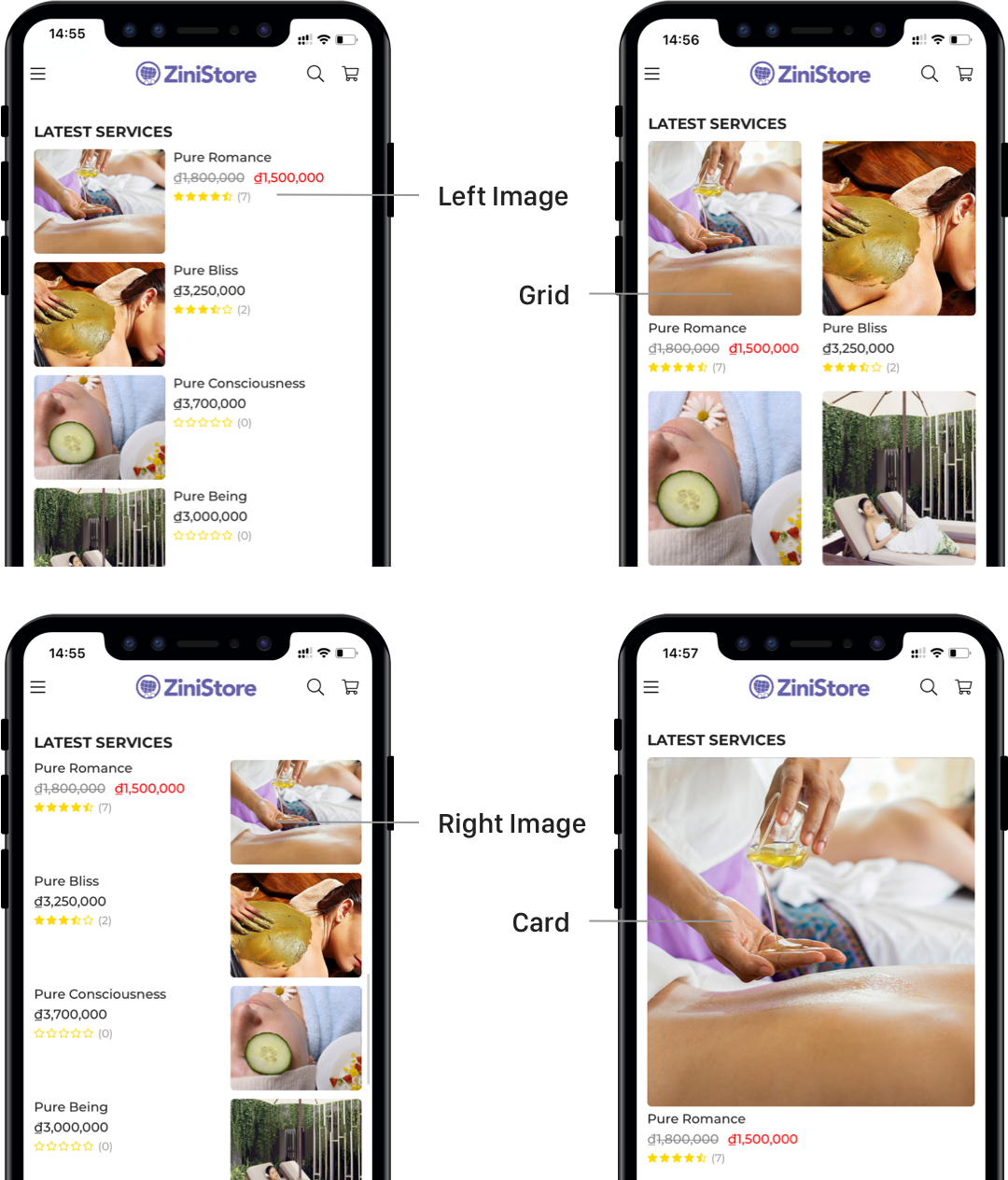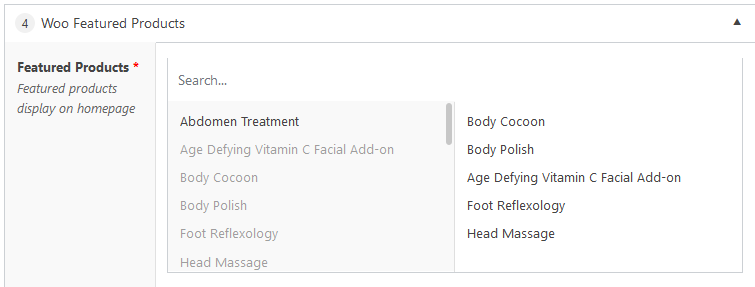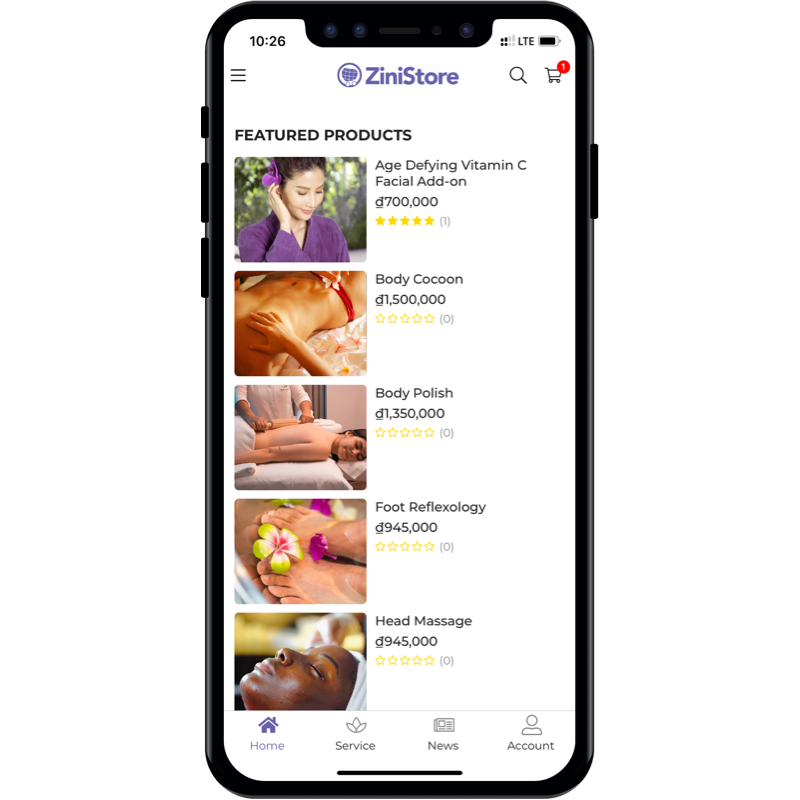Data Builder For App
Data Builder For App
September 26, 2021
Introduction
This menu help you to create/remove or rearrange section order in home screen, including:
- Woo Banners
- Woo Categories
- Woo coupon
- Woo Newest Product
- Woo Featured Product
Edit Home banners
To set App Home screen main slider images, use this section
1. Click Add row then Woo Banners
2. Provide some information
- Image: You can upload the image for banner here
- Caption: Text will be displayed above image
- Target URL: Access link of the button
- Style: Set position of text
Woo Categories
Choose the thumbnail type
- Circle Style
- Square Style
Woo Coupon:
Setup the amount of the coupon will be display in home page
WP Lastest Product
Using this section, you can setup latest product in app.
- Layout style: Choose thumb style (Left Thumb, Right Thumb, Grid Thumb, Card Thumb)
- Num: Number of product
- WP Featured Post: Posts will displayed in home screen
- WP Video: The video post will be displayed in home screen.
Woo Featured Products
Using this section, you can select the product will be displayed in home screen.
- WP Latest Posts: Layout style and, the number lastest post display in home screen.