How to config Application on Firebase console
1. Go to https://console.firebase.google.com/ and create your application
2. Choose add app with iOS and android platform. Fill info
3. After done, you need down 2 file:
- iOS: GoogleService-Info.plist
- android: google-services.json
4. In android, you need move it to android/app/
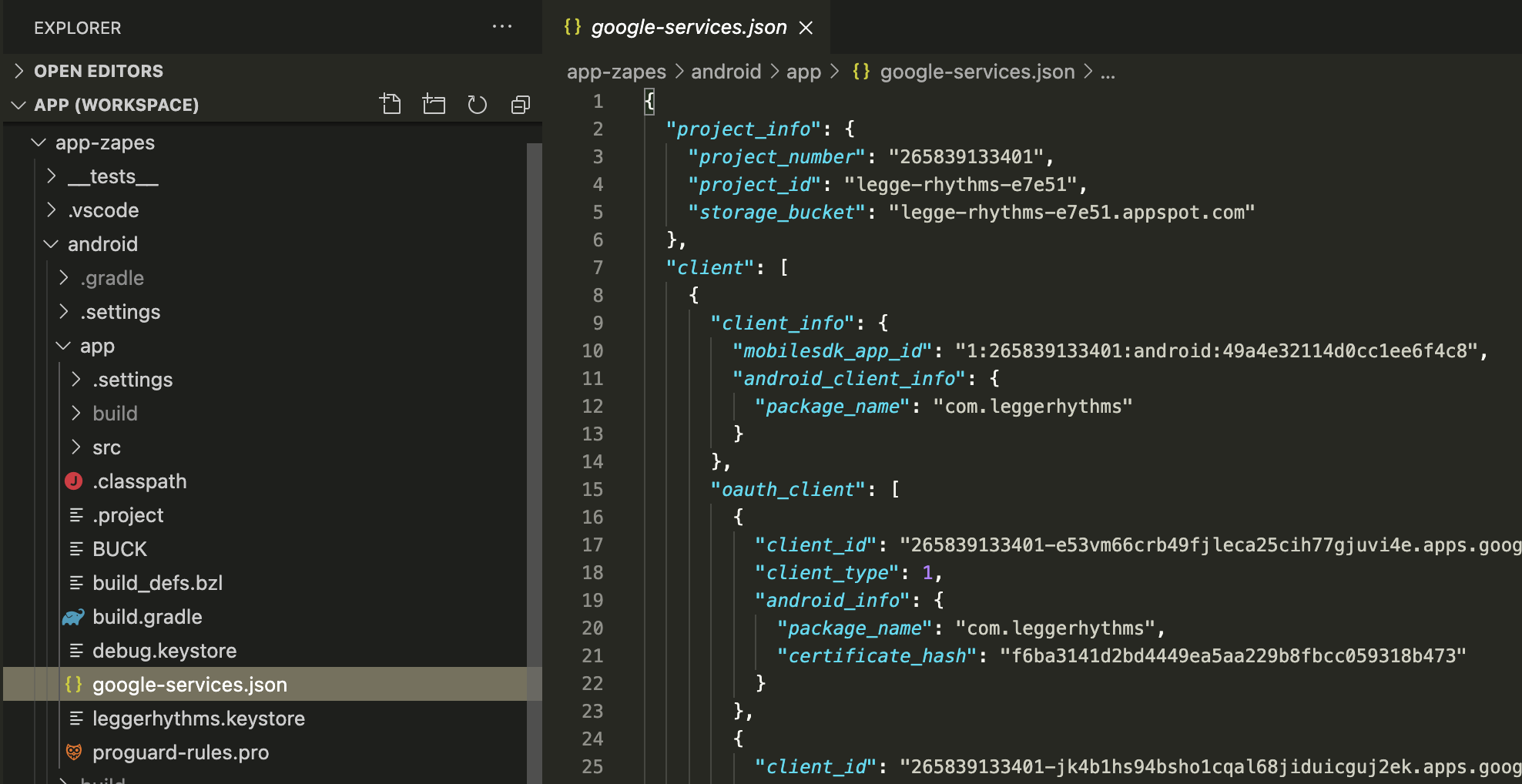
5. In iOS, follow step by step:
- You need open xcode and move it to project
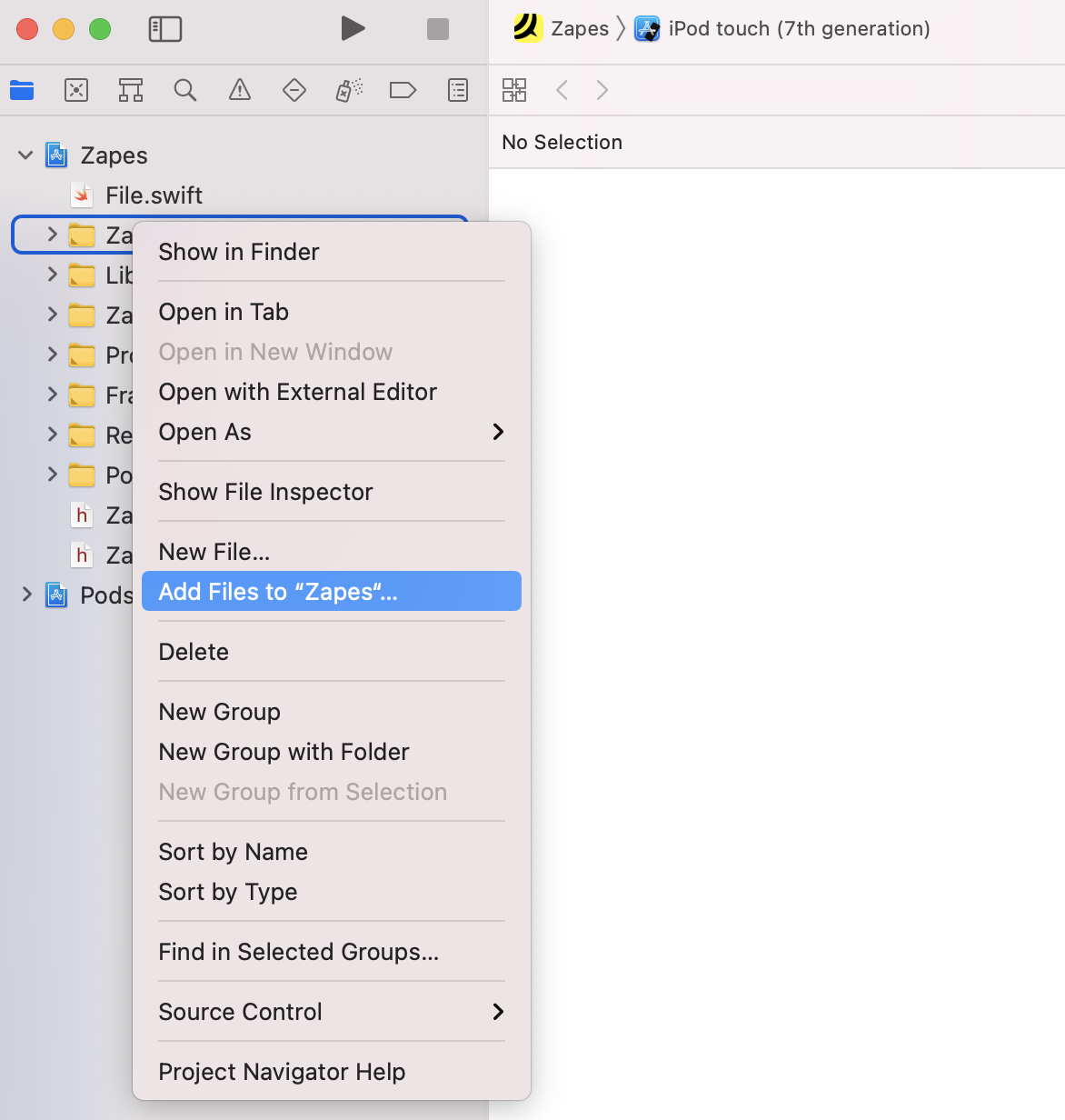
- Open file GoogleService-Info.plist and copy CLIENT_ID code and REVERSED_CLIENT_ID code.

- Open index.js from src/config/index.js.
- In Configs, replace iosClientId with CLIENT_ID.
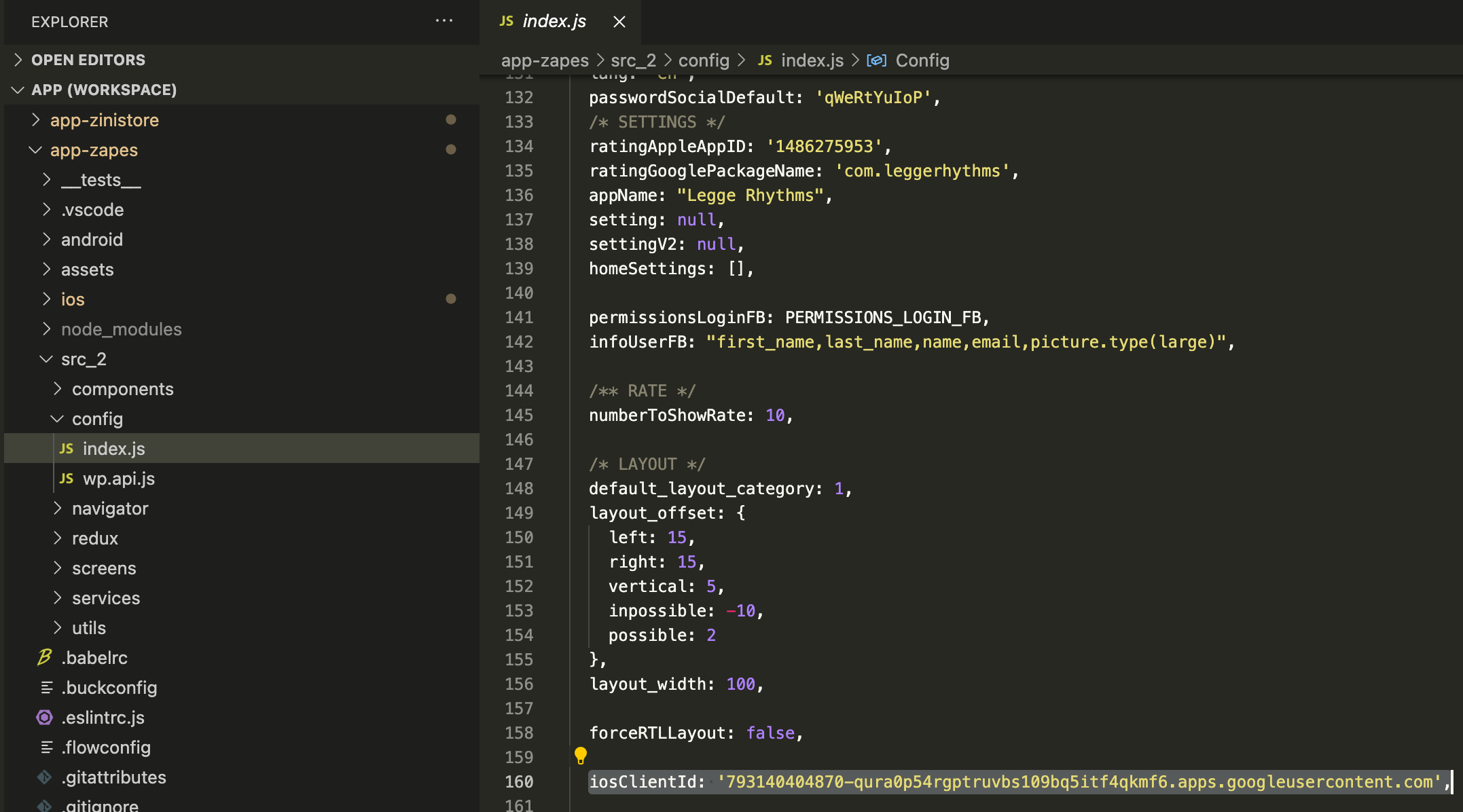
- In ios/nameapp/info.plist, replace com.googleusercontent.apps.793140404870 qura0p54rgptruvbs109bq5itf4qkmf6 with REVERSED_CLIENT_ID
- Tags:
- Zapes
