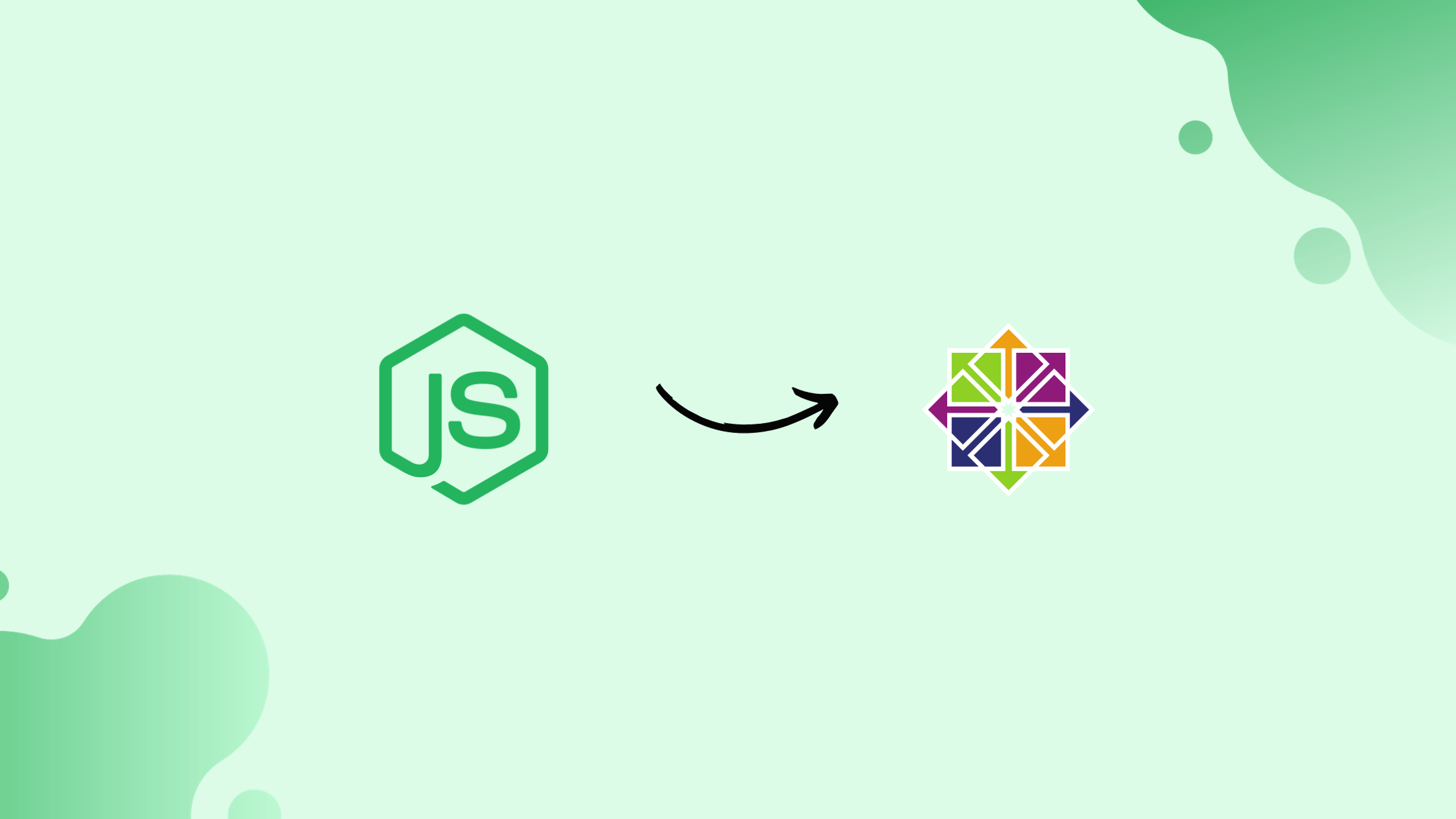
Node.js is a powerful JavaScript runtime that allows you to build scalable and efficient server-side applications. In this tutorial, we’ll walk through the steps to install Node.js 16 on a CentOS 7 server. Whether you’re a beginner or an experienced developer, this guide will help you get started.
Prerequisites
Before we begin, make sure you have the following:
- A CentOS 7 server with SSH access (you can follow a tutorial on how to login to a Linux VPS with SSH).
- Basic knowledge of the Linux command line.
Step 1: SSH into Your CentOS 7 Server
First, log in to your CentOS 7 server via SSH as the root user. If you’re not familiar with SSH, follow the tutorial linked above.
Step 2: Update CentOS
Update your CentOS system to ensure you have the latest packages:
yum update -y
Step 3: Install Node.js 16 on CentOS 7
Now let’s install Node.js 16 using the NodeSource repository:
- Install Required Libraries: Install the
gcc-c++andmakelibraries (necessary for building native addons):
yum install -y gcc-c++ make
- Add the NodeSource Repository: Add the NodeSource Node.js 16.x repository:
curl -sL https://rpm.nodesource.com/setup_16.x | sudo -E bash –
- Install Node.js and npm:
sudo yum install -y nodejs
Step 4: Verify the Installation
Confirm that Node.js and npm are installed by checking their versions:
node –version npm –version
You should see the versions displayed, indicating that Node.js 16 is successfully installed.
Summary
Congratulations! You’ve now installed Node.js 16 on your CentOS 7 server. You’re ready to start building amazing applications. If you encounter any issues or need further assistance, feel free to ask!

